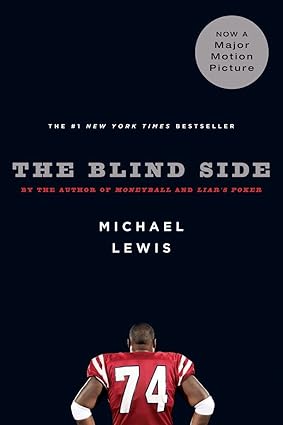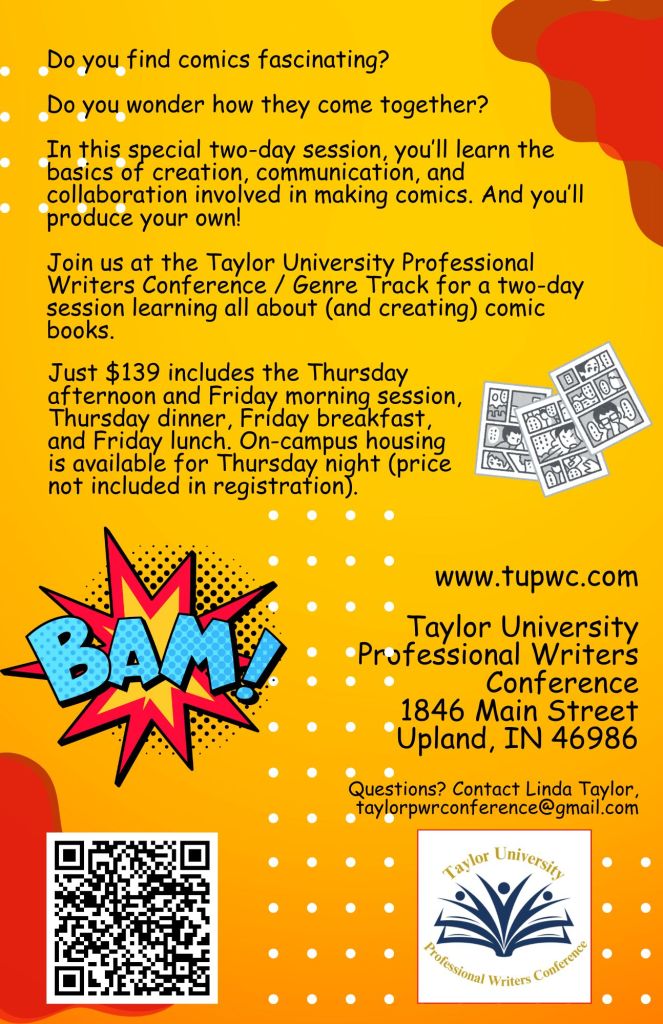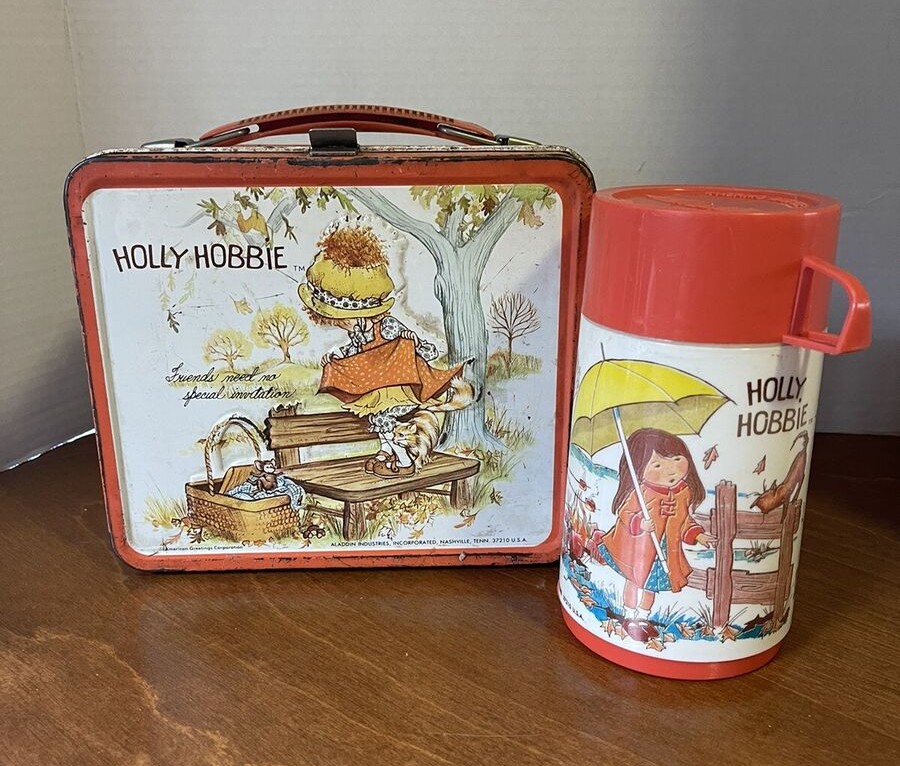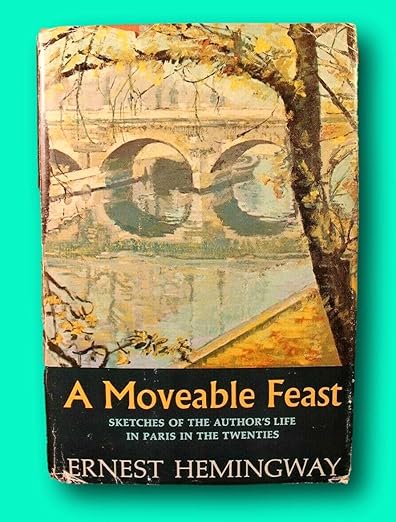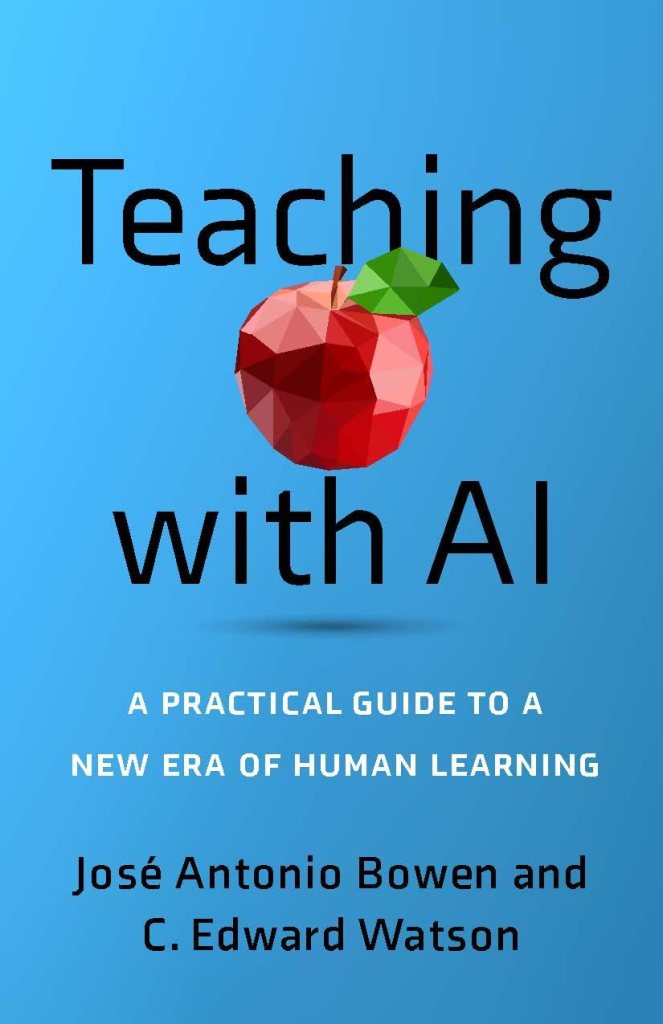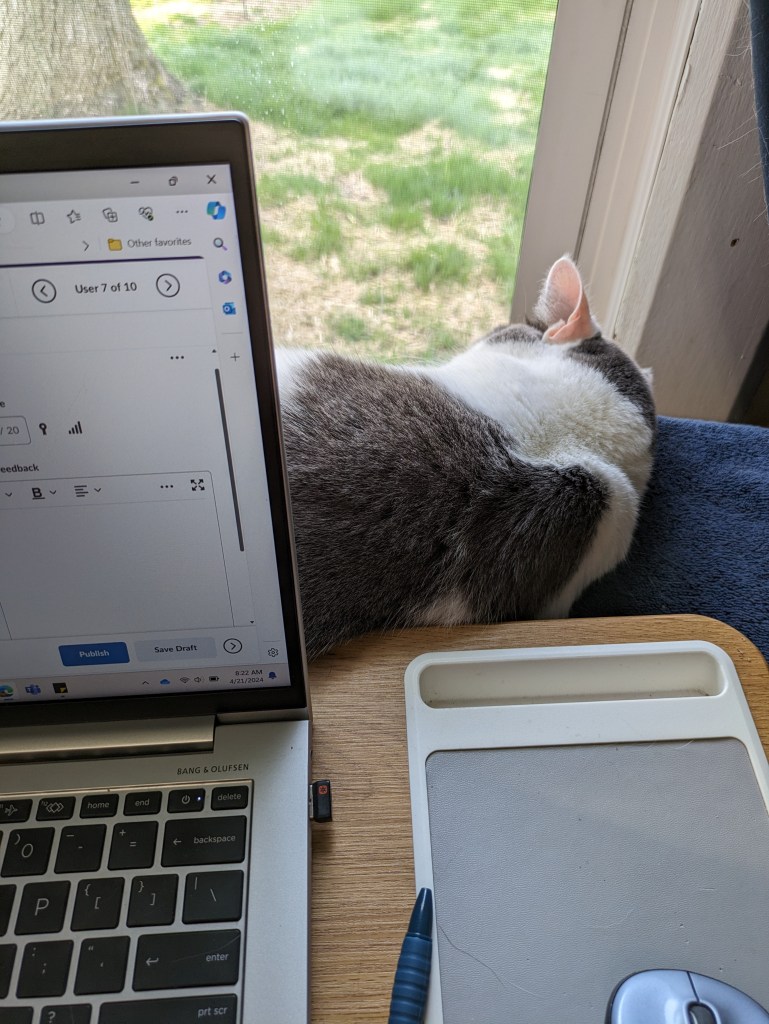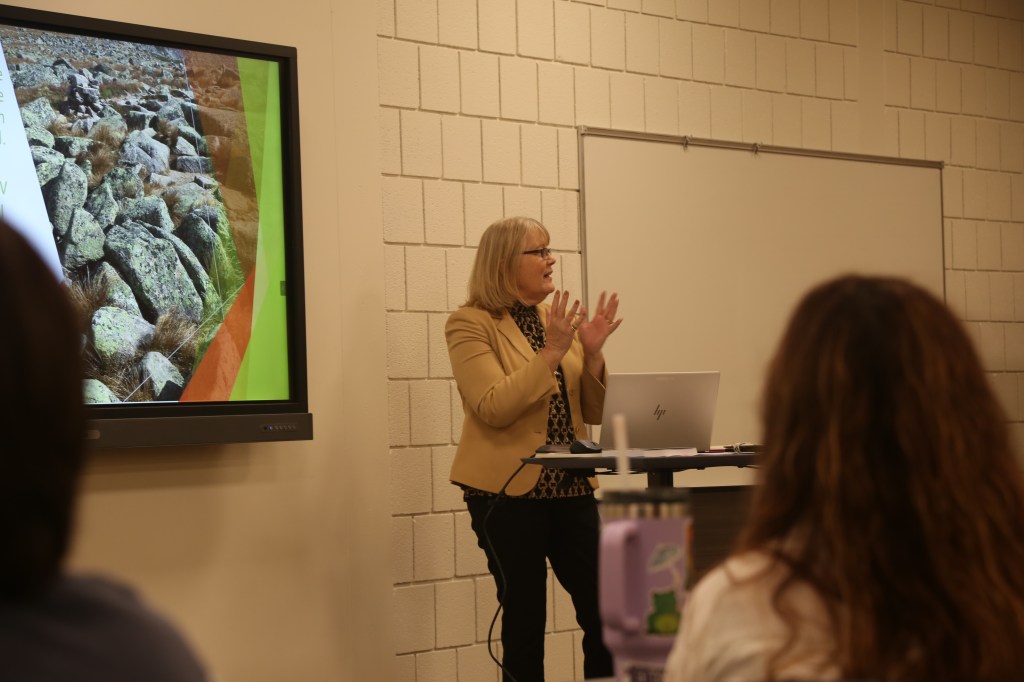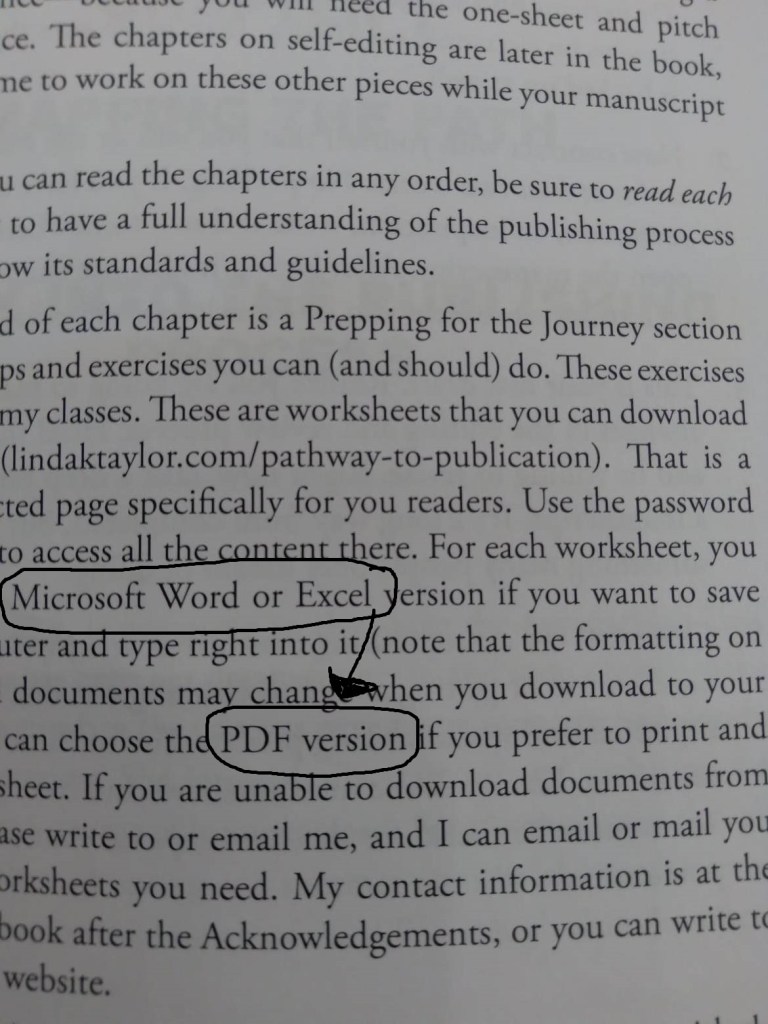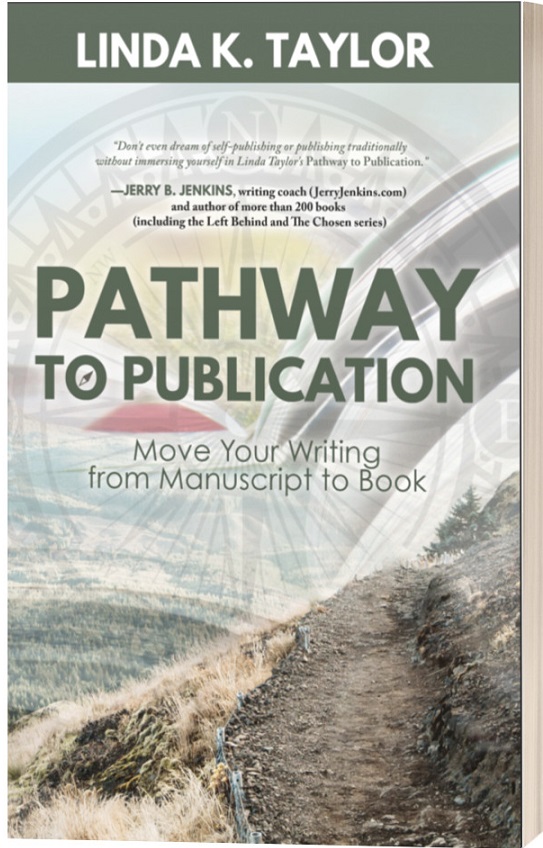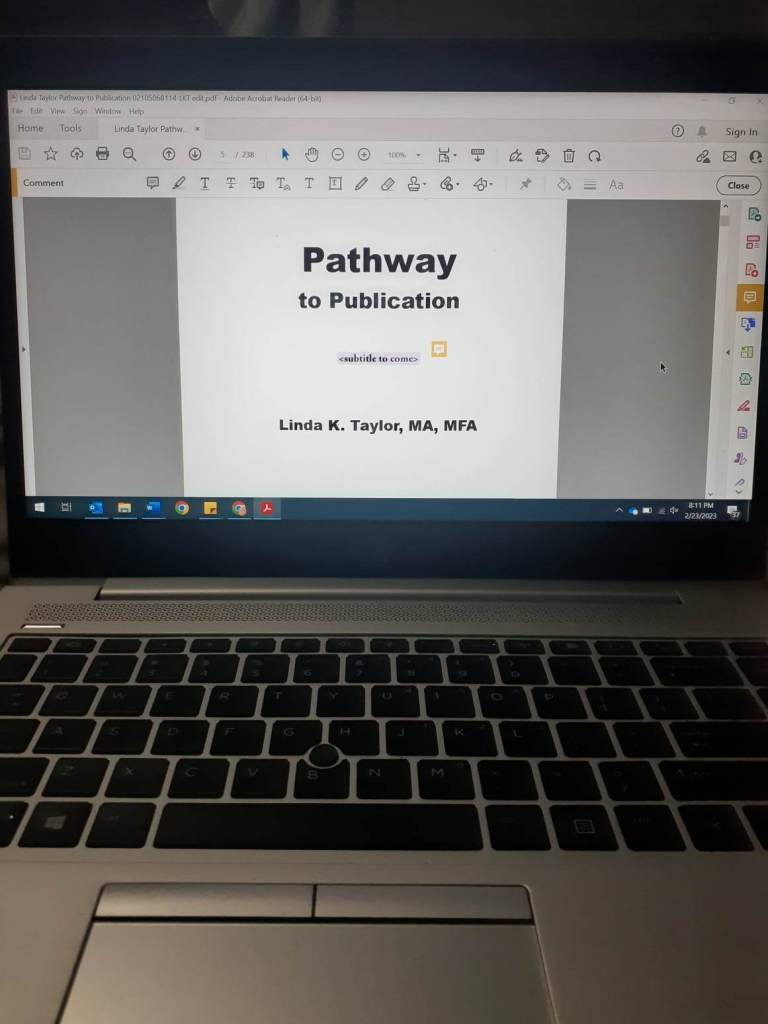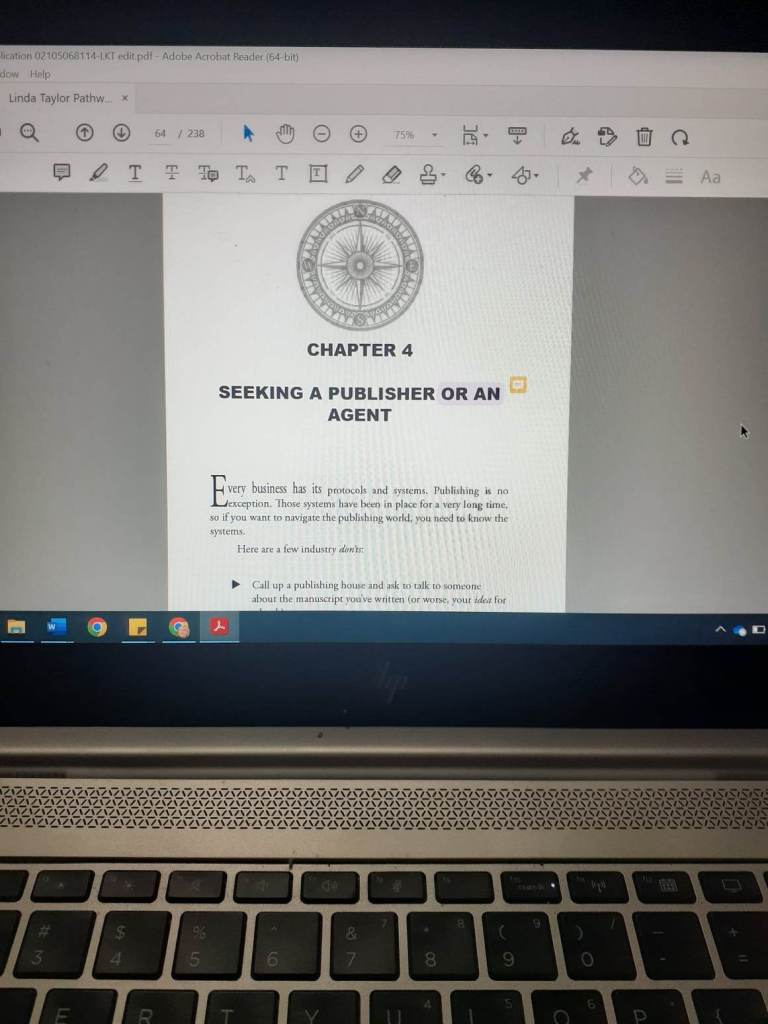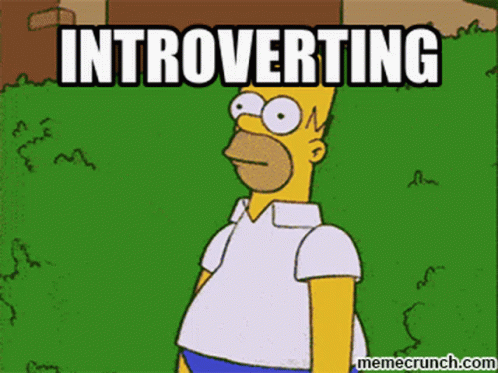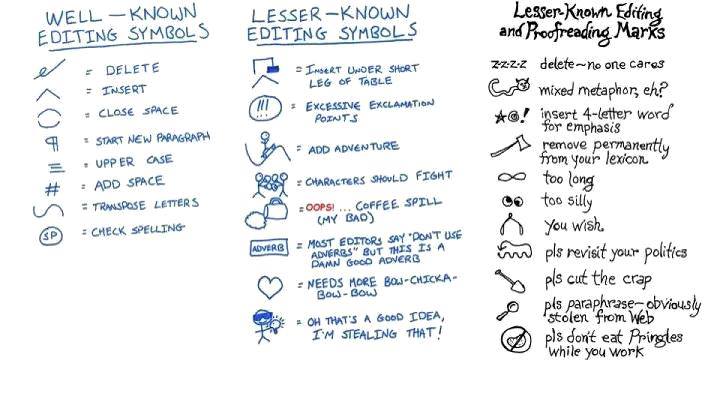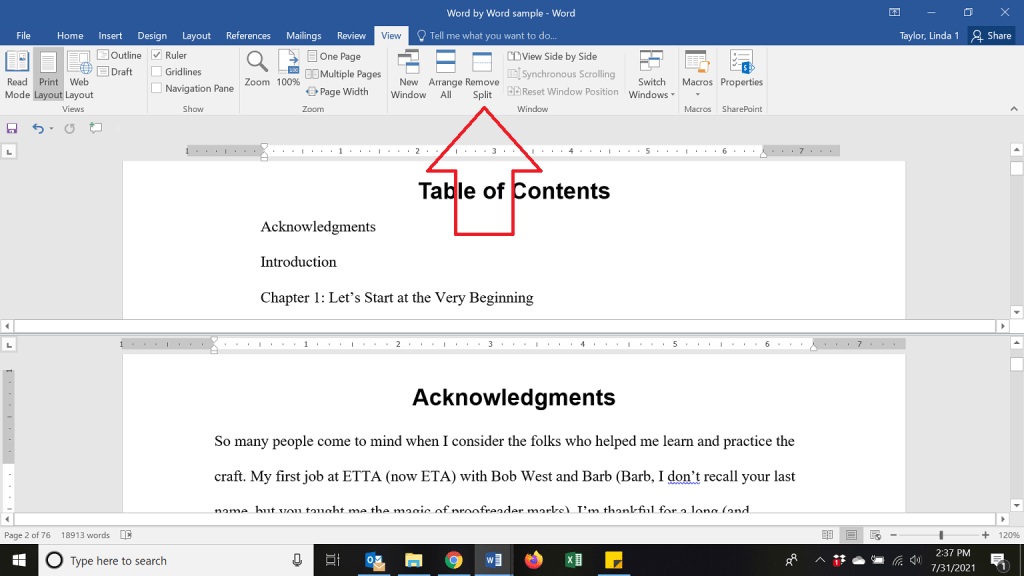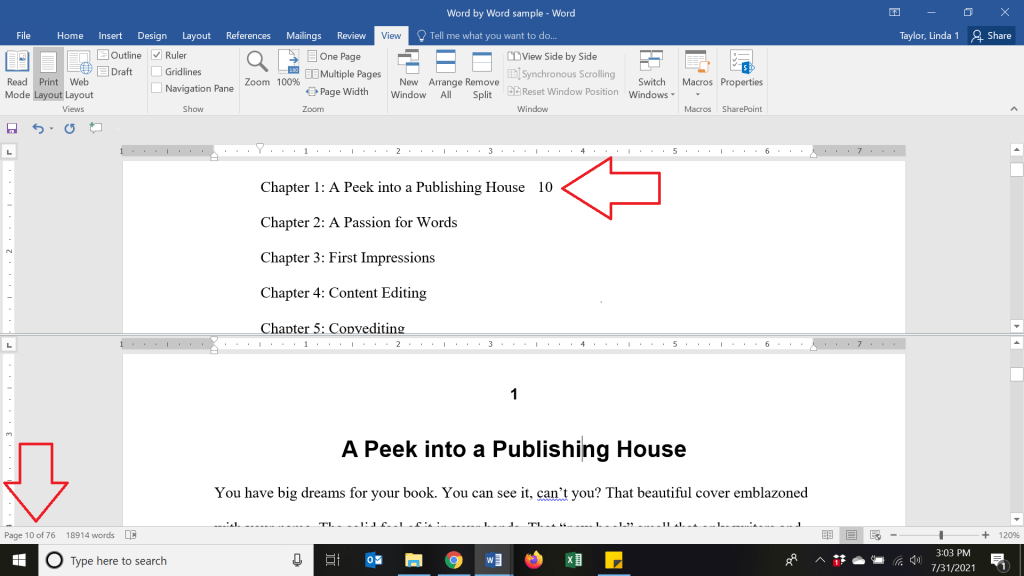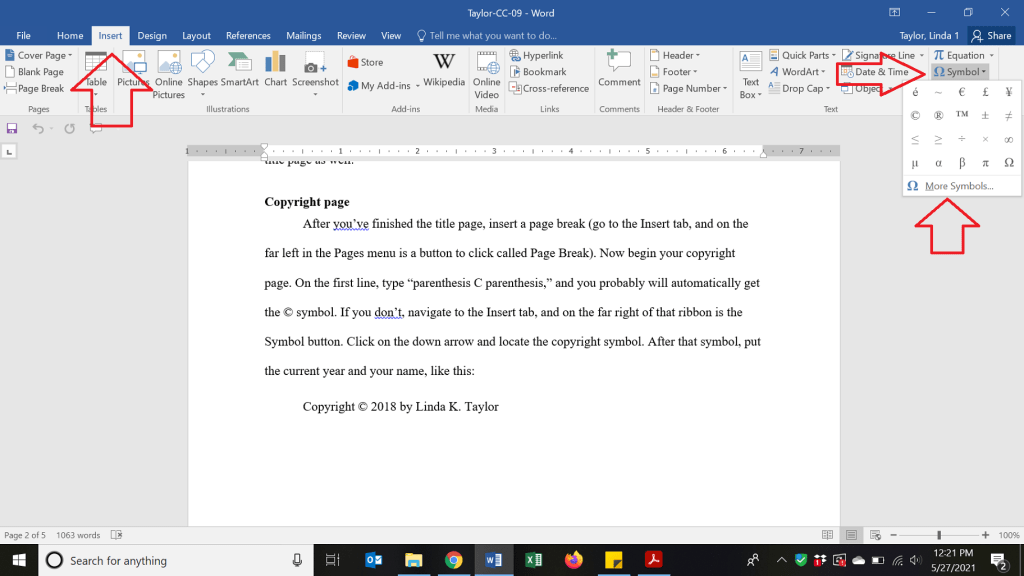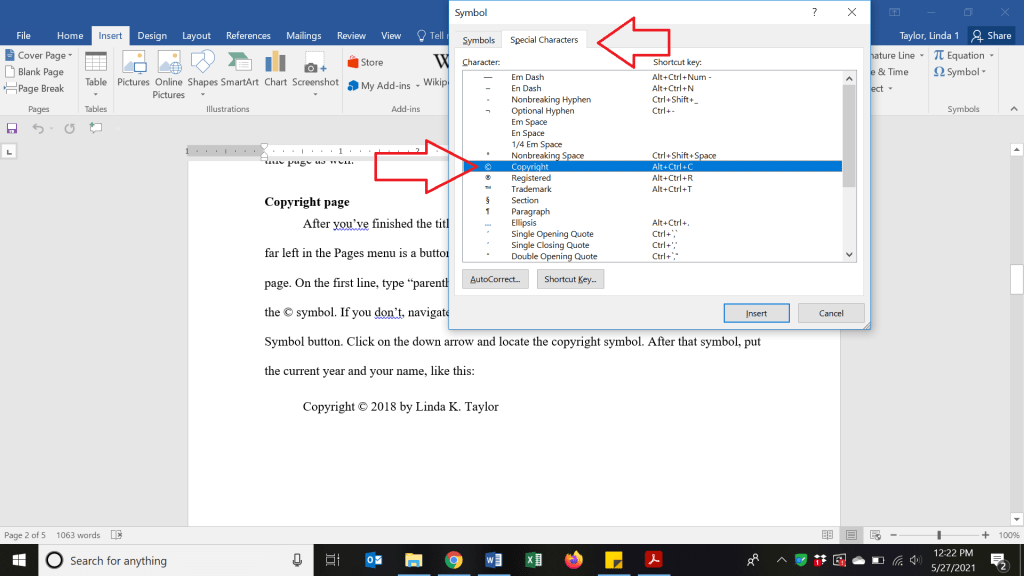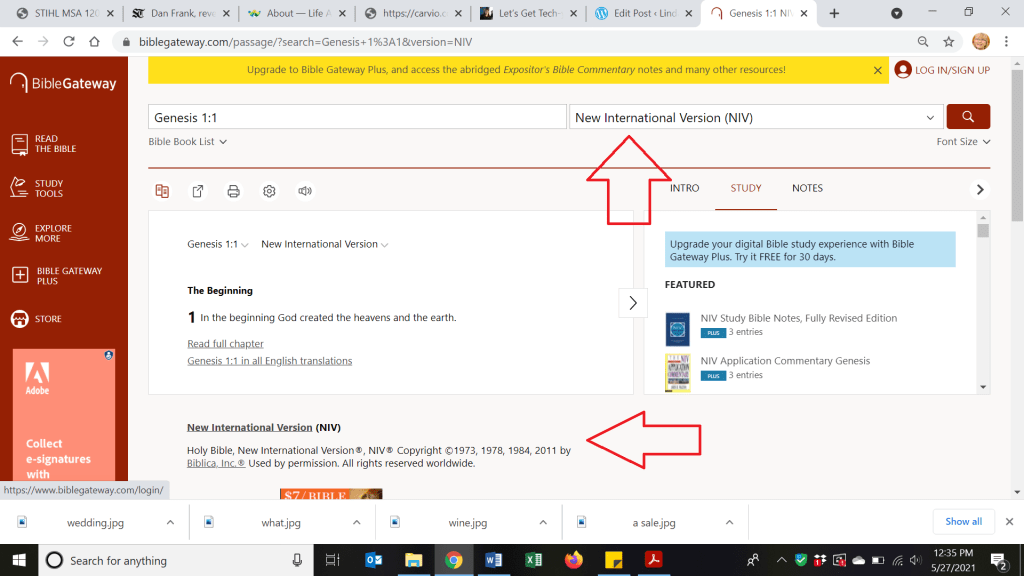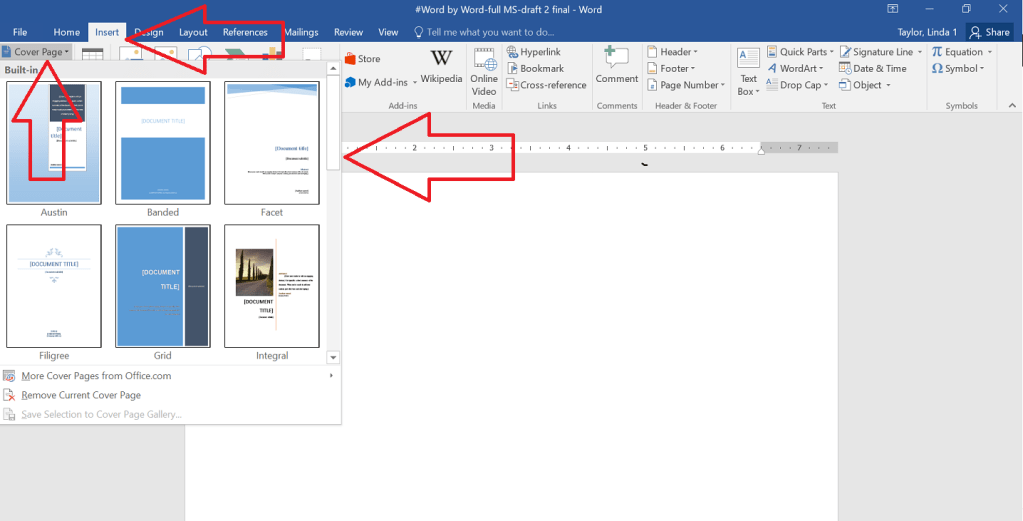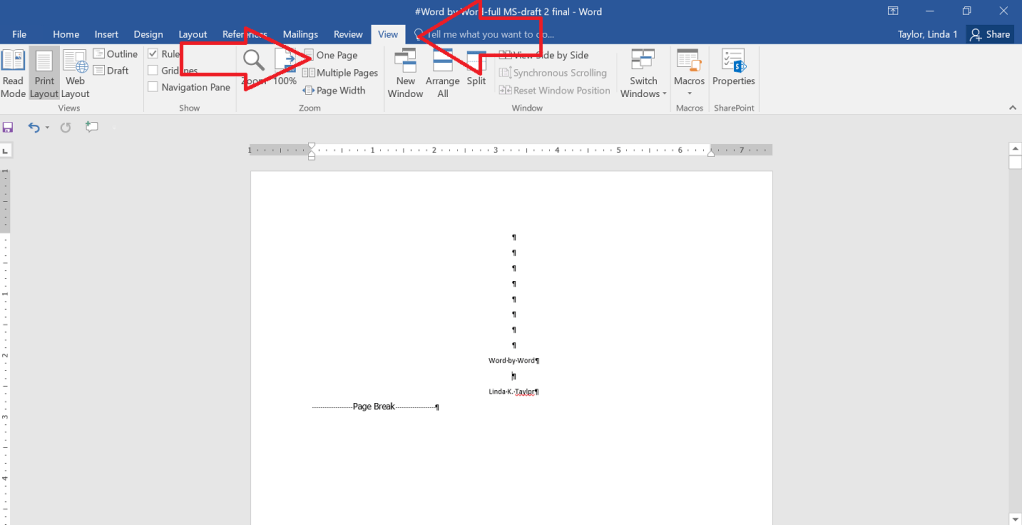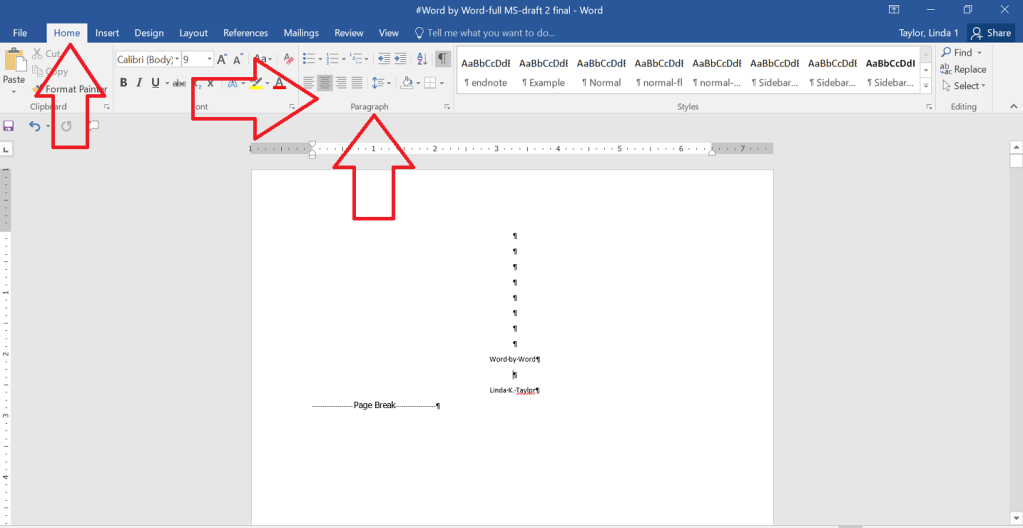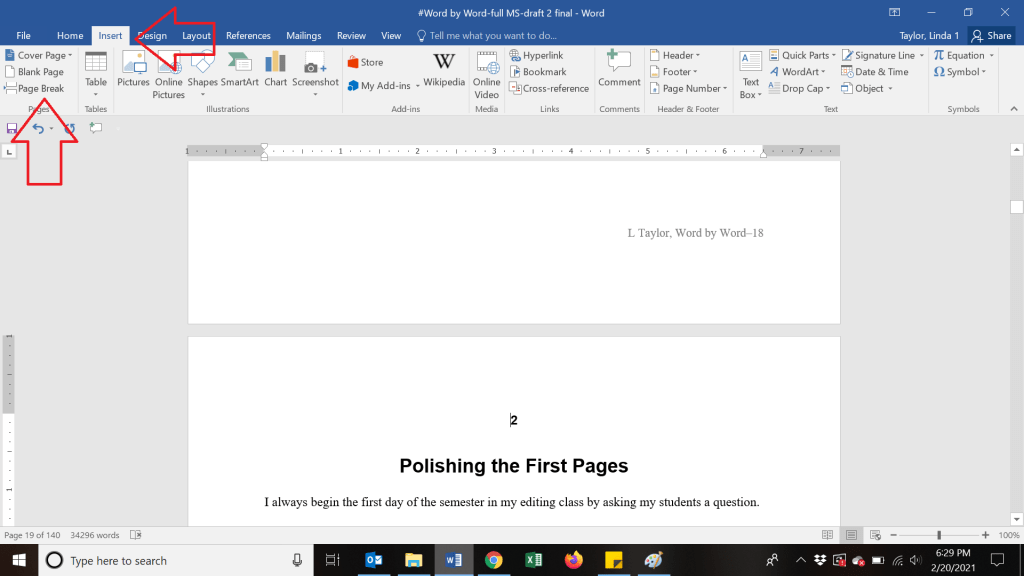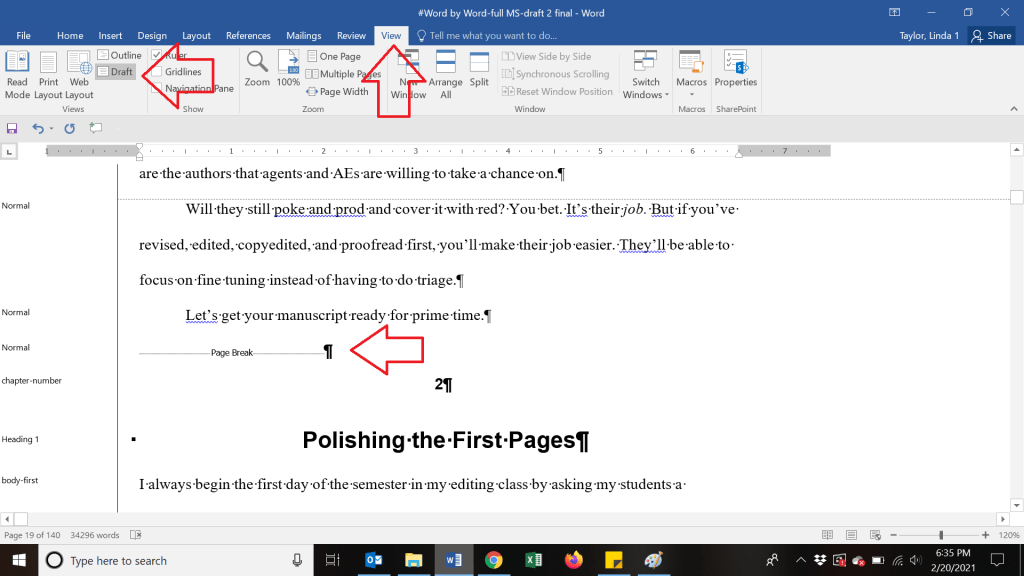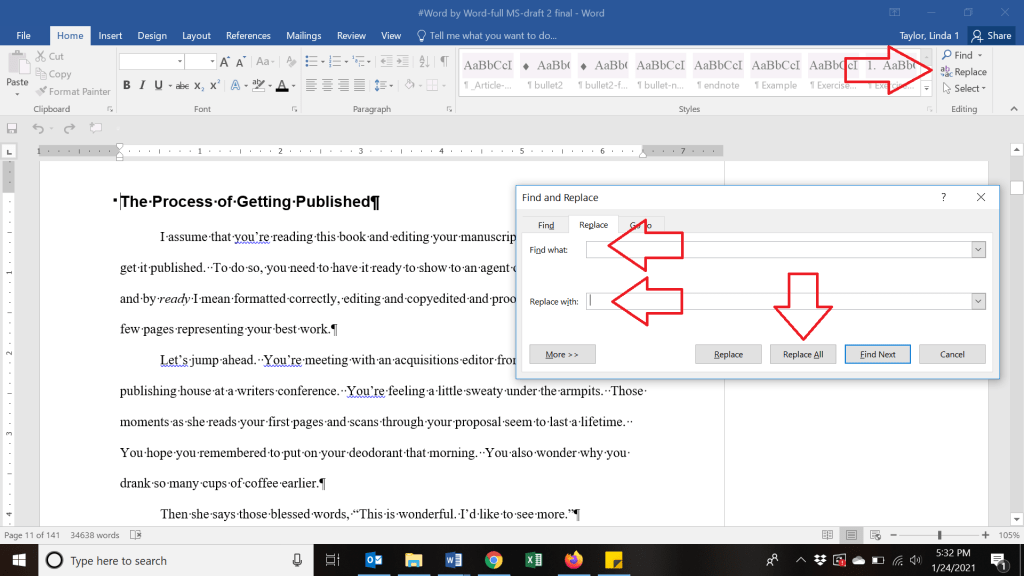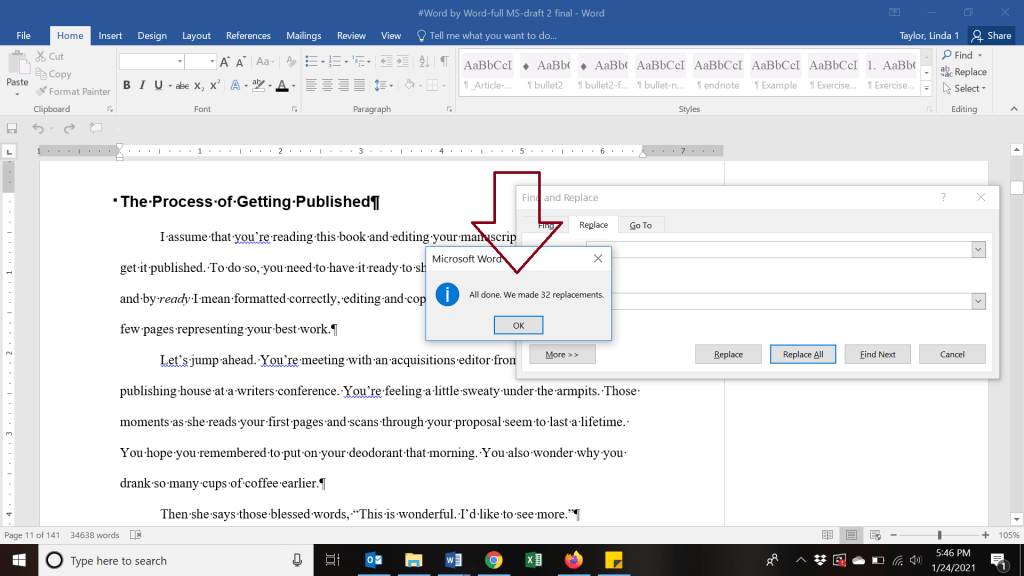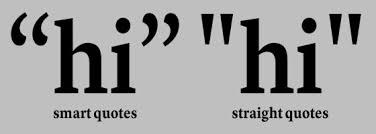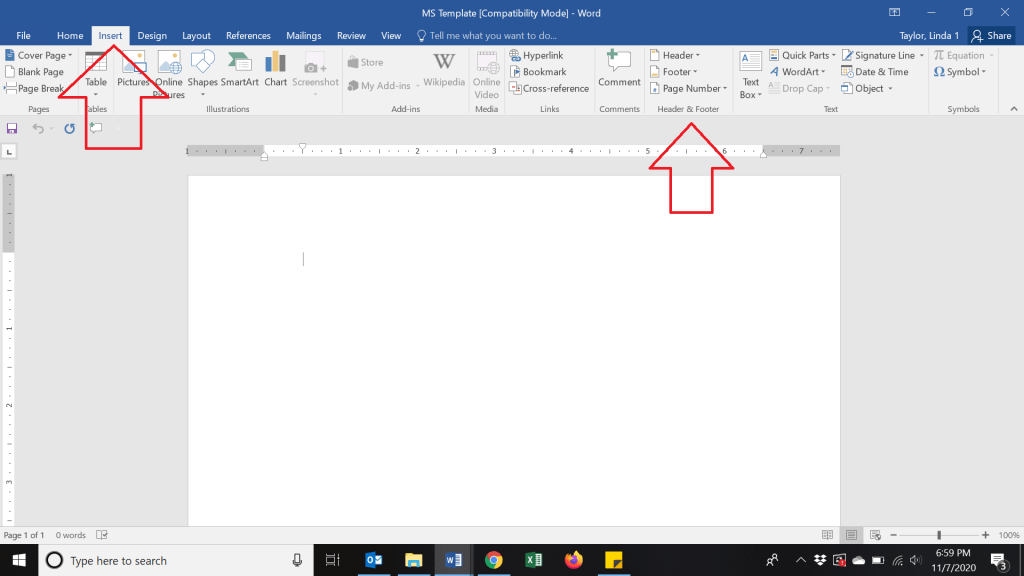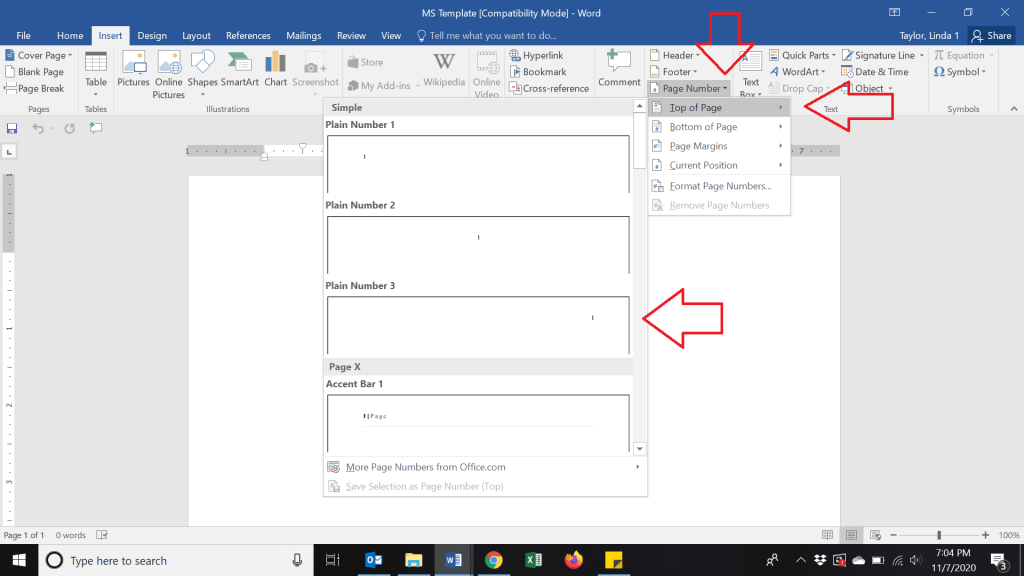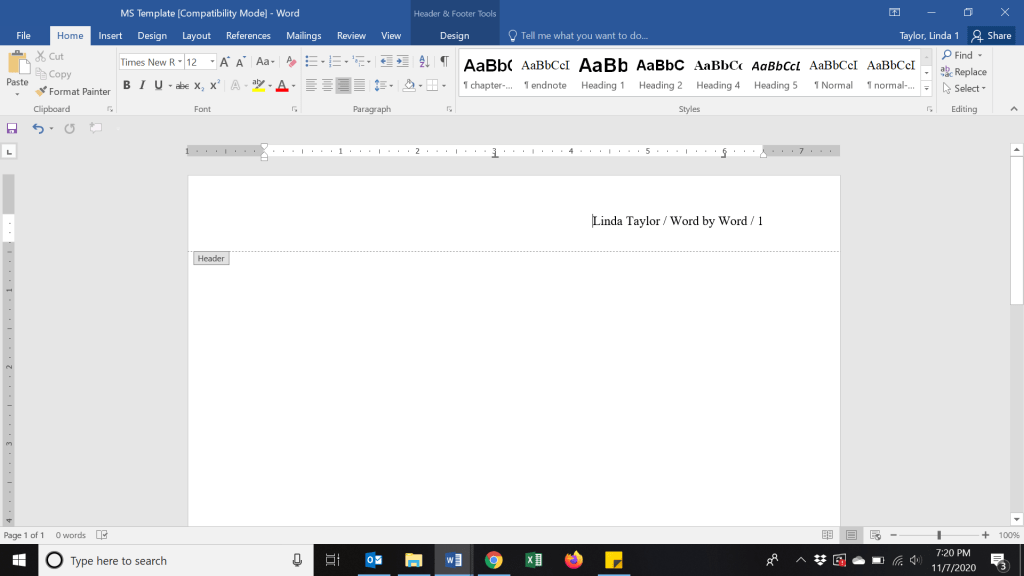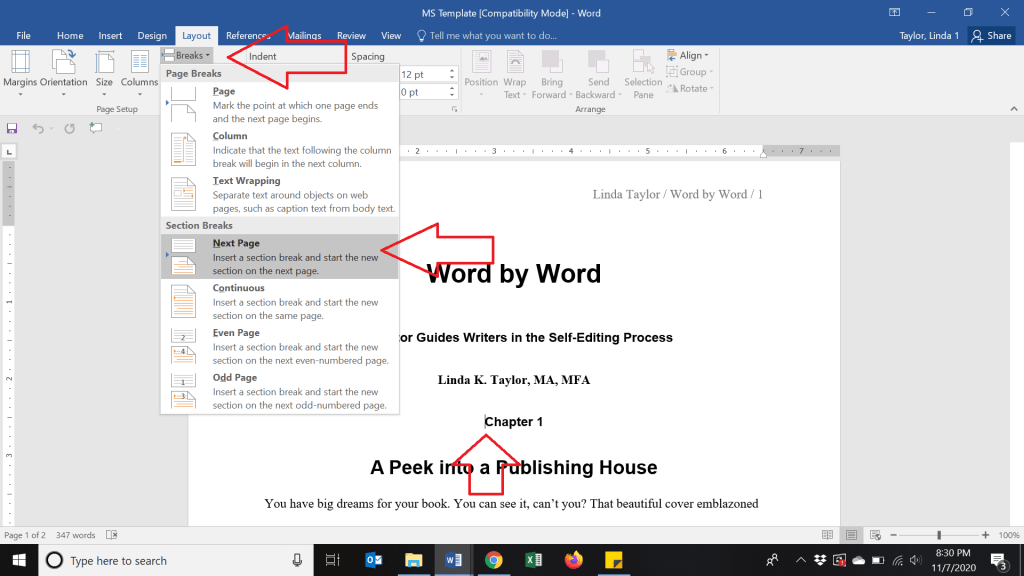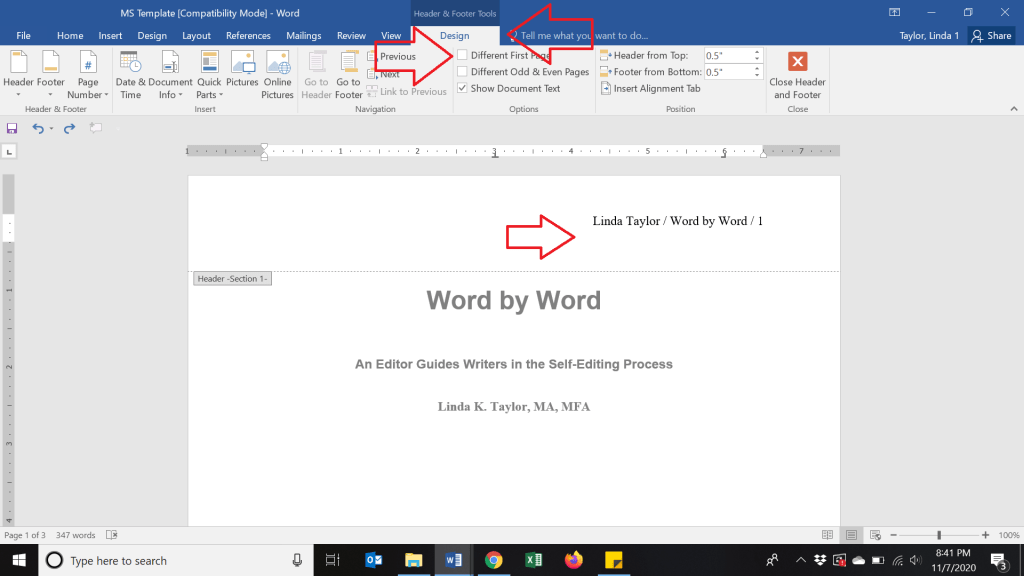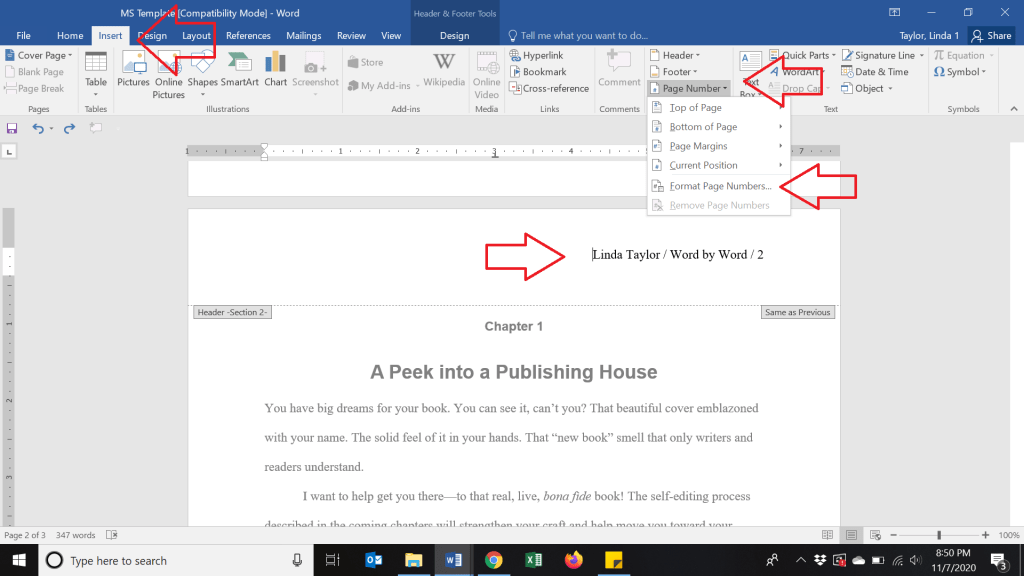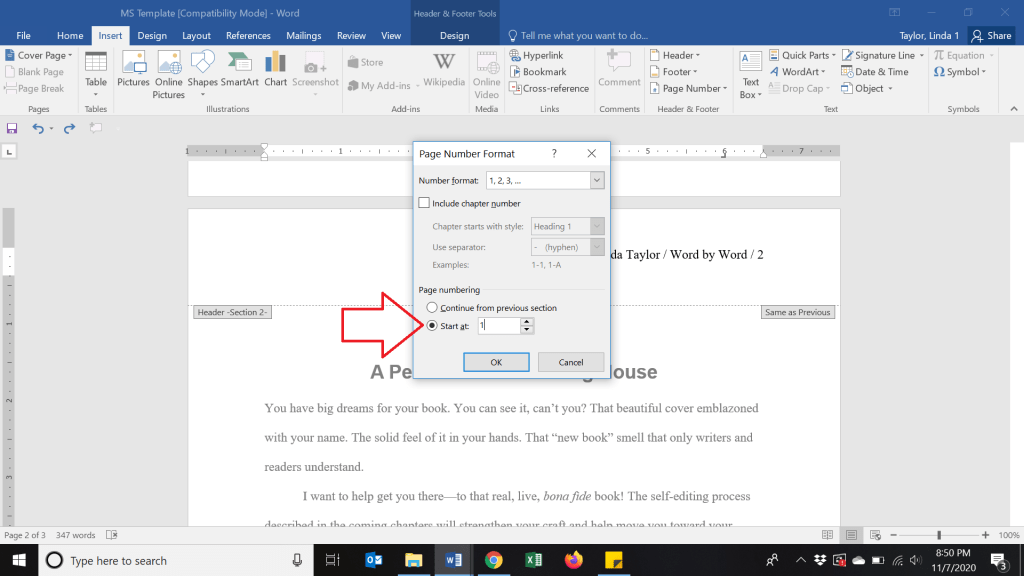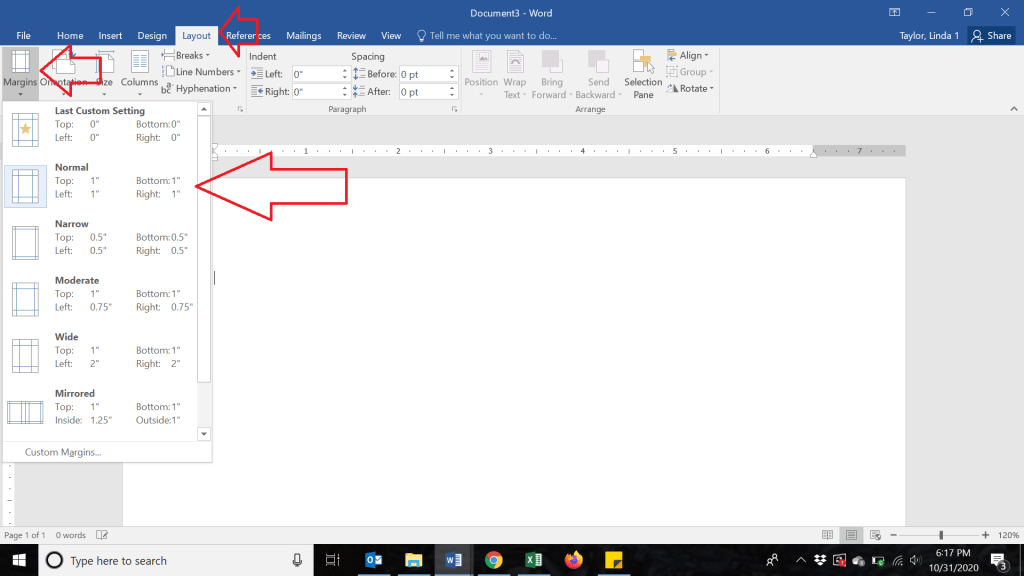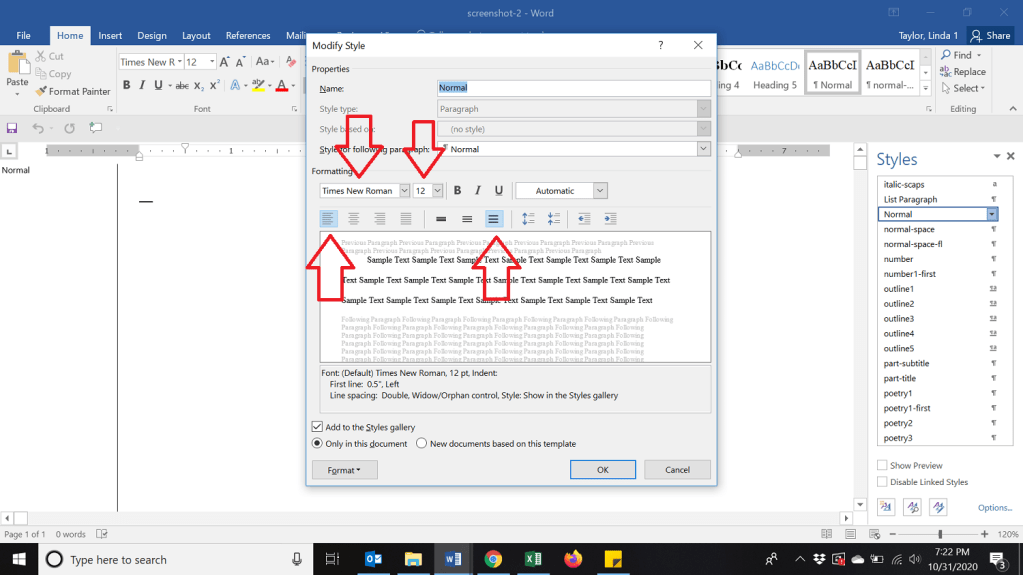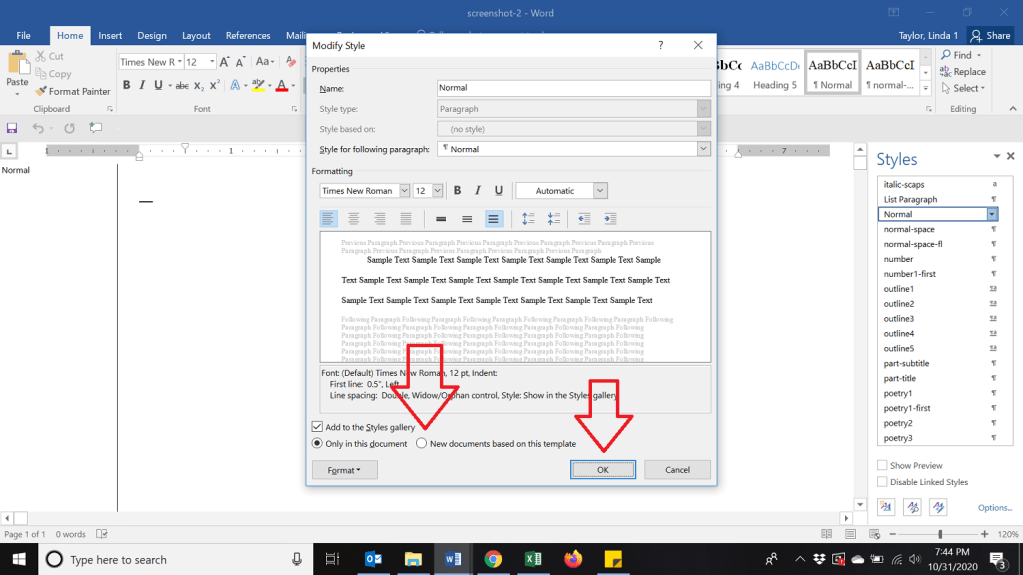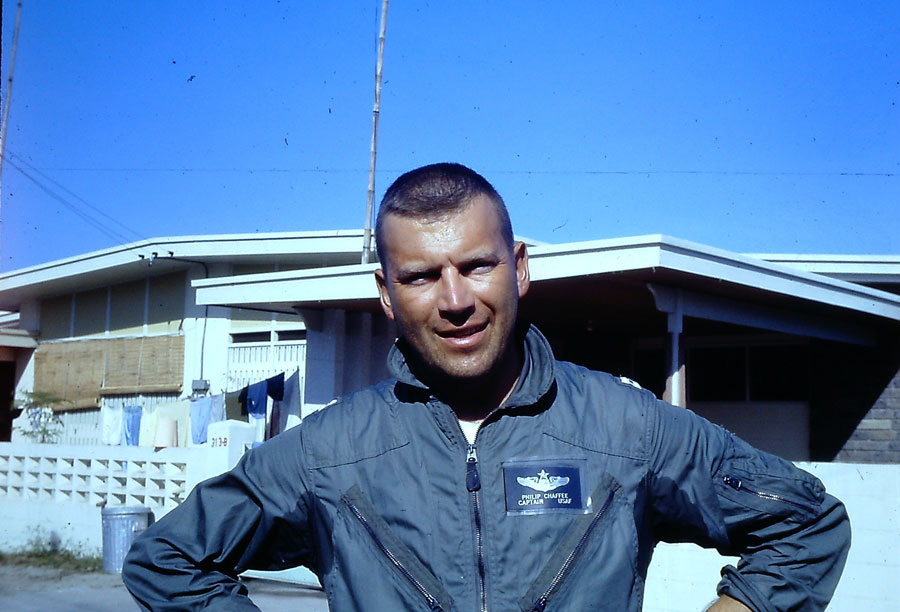I’ve had several students take my Editing class and end up saying that it was that class that helped them discover what they wanted to do for a living. They’d been casting around, trying to be writers, and realizing that their love for words did not necessarily translate into becoming the next great American novelist. But give them a fresh manuscript to respond to, to make suggested changes on? They were off and running. They discovered that their love for words—both as readers and as writers—helped them be able to consider a manuscript, see the places where it fell short, and make suggestions. They wanted to become editors.
In my Editing class, we cover all stages of editing. I explain to my students that they probably won’t naturally enjoy all three of them—content editing, copyediting, proofreading—instead, they’ll probably take to one over the others. Inevitably, by the end of the class, some have discovered that they love the big-picture editing; others really liked the grammar portion of the class and wanted to copyedit because they can get in and mess with the sentences; others particularly enjoyed the proofreading we did on PDFs because they loved looking for errors.
It’s natural to gravitate to a particular form of editing. However, if you truly want to try to do this as a potential career, your starting point is going to be in the area of copyediting (more on that in upcoming posts). Rarely do content editing jobs open up without requiring several years of experience. However, that doesn’t mean, if this part really does come naturally to you, that you can’t do this as a freelancer.
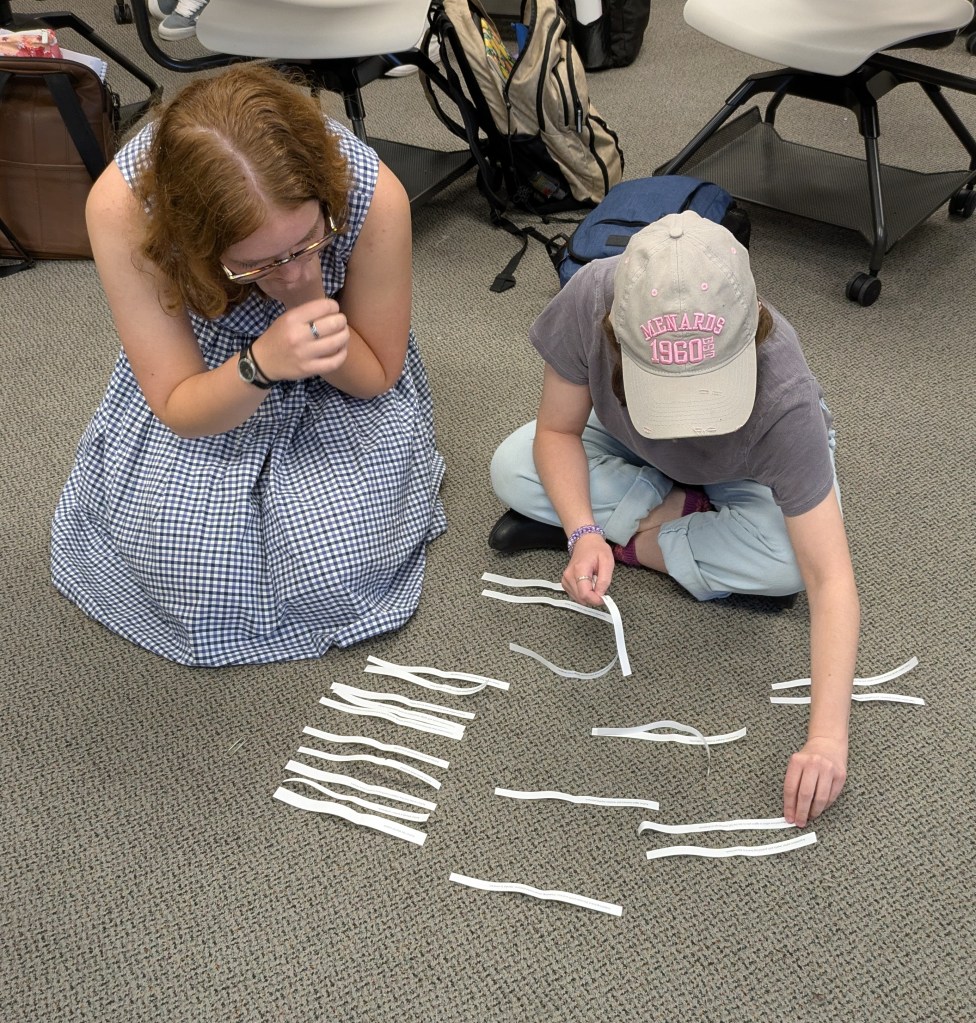
Of course, some students realize that they don’t like any of it and just want to stay on the other side of the table as writers. That’s fine. I tell them that at least the class gave them an understanding of what editors do so that, if and when they get a book contract, they’ll understand how their editor is trying to help them.
So whether you’re thinking of hanging out a shingle and doing freelance editing, or if you’re looking for a job at a publication of some kind (whether books, newspapers, or magazines), over the next few posts, I want to share with you key things to do to help you become an editor.
Content editing: the big picture
Let’s talk about the first pass on a manuscript: content editing. This has other names — sometimes developmental editing (which goes back a couple of steps and helps an author actually put together the book) or line editing. In any case, content editing is big picture editing.
For fiction: You’re reading for plot, setting characterization, rising action-climax-falling action (Freytag’s triangle), pacing, and theme. Do you want to keep reading? Is the story compelling?
For nonfiction: You’re reading to make sure the topic is covered well, that the book flows logically, that it’s written well for the target audience, that sources are noted and correct, and other things depending on the manuscript. If you’re working on a memoir, many of the factors you watch for in fiction also come into play.
Genres matter
Just as you may find yourself drawn to different types of editing, you will also find yourself drawn to different genres when it comes to what you like to edit. And you can gain expertise in those genres and focus your editing there.
For example, in nonfiction, content editing a memoir will be different from content editing a self-help book; in fiction, content editing a romance novel will be different from content editing a fantasy or sci-fi novel. Not that you can’t cross genres, but you’ll find a comfort zone and will be able to do your best work once you find it.
When content editing, it helps for you to understand how the genre works. If you love fantasy writing and understand it and hope to edit it, then continue to read lots of fantasy. Read your favorite fantasy authors, read blogs by fantasy writers, read the best of the best. And then, for good measure, read a few bad books as well so you can discern what is making the difference. When you’re marinating in a genre, content editing that fantasy manuscript will be easier because you’ll more easily see what’s missing and what will improve it. You’ll recognize the overused tropes and you’ll get a sense of what draws you as the reader into the story.
Of course, that doesn’t mean you should read only fantasy. Read widely. Read the classics. Read outside your favorite genre. Read nonfiction books about writing and editing. The more that you learn about the process for both writers and editors, the better content editor you’ll be.
Stay in your lane
When doing this pass, you don’t worry about grammar or spelling or sentence structure—instead, you’re reading to see how the whole book hangs together. Your mind can’t process the big picture elements if you’re also trying to correct grammar and punctuation along the way. Besides, you may end up having the author cut or revise whole sections of the book, making it a waste of time to copyedit the detail. Leave that for the copyeditor who comes next in the process after the manuscript has been finalized by the author and content editor.
Follow along in coming weeks for more on becoming an editor, focusing on the copyediting role.